User Interface
ECHO is a delay emulation tool for analog space missions. It allows users to send and receive messages both in a public and private setting. Public messages are sent to every user (both on the analog habitat and mission control), while private messages are 1-on-1 discussions with another individual. The application allows used to send text, audio, video, and file attachments.
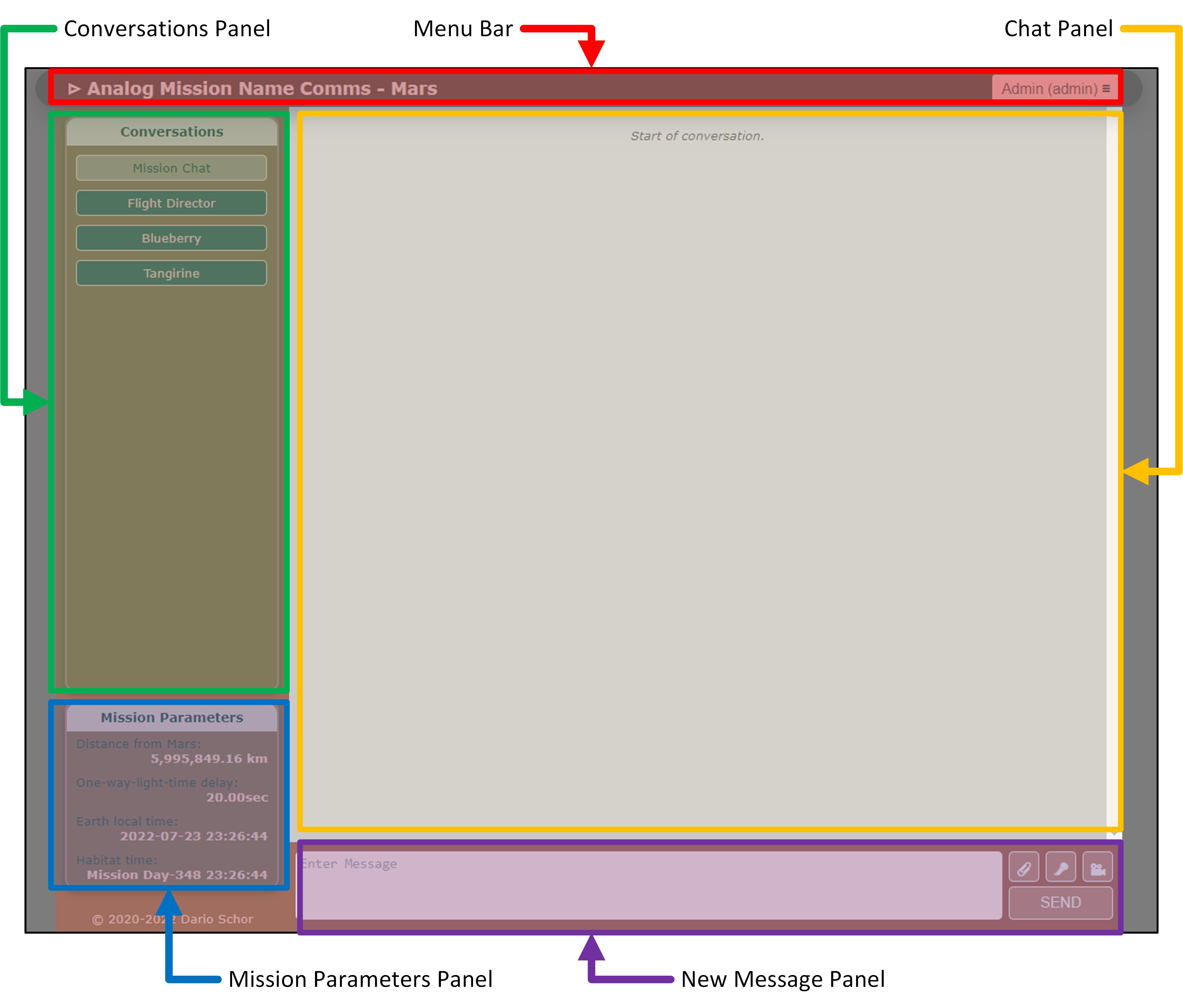
Menu Bar Panel
Top panel that shows the current mission (left) and logged in user (right). Moving the mouse over the username allows you to see a menu to access the help and logout. Administrators can also use this menu to configure ECHO settings.
Conversations Panel
Top-Left panel shows the various rooms/conversations within ECHO.
- The Mission Chat is available to all ECHO users (crew sand MCC).
- All the other conversations are private between the logged in user and the username shown. Each conversaiton may also be broken down into threads to organize different topics.
Mission Parameters Panel
Shows the current delay settings and date.
Chat Panel
Shows all incoming and outgoing messages (text, audio, video, and file attachments).
New Message Panel
Allows the logged in user to send a new message.
source: manual/gui.md